This lab was designed to introduce the students to building web applications using the WebApp Builder for ArcGIS online and using the developers editions. No coding was actually done this lab but the basics of building and customizing web apps was introduced to have the knowledge needed when coding custom applications.
Methods:
This lab began with creating a web application similar to last lab using the online web app builder. Once this application was complete, it was to be brought into the developer edition of WebApp builder. This is a more developer friendly version of the WebApp builder. The developer edition gives the developer more power to customize and code their own applications. In this case, the app created in the online WebApp builder did not transfer over to the developer edition. The lab hinted that there were work arounds to get the app to transfer to the developer edition, or the app could just be recreated using the developer edition. In this case, the app was not too complicated so it did not take long to recreate it in the developer edition. Once the app was recreated, a custom widget was added to the widgets folder in the program files for the developer edition of the WebApp builder. This custom widget was an elevation profile widget. The widget folder was provided to the class and the tool was already completed. This was simply copied and pasted into the program files. This widget was now available in the widget section of the WebApp builder. The following image is a screen shot of what the application looks like when it was completed.
Results:
The online version of the WebApp builder is useful for a lot of web GIS situations. For publishing maps and having a way to make them look good and be interactive this will satisfy that need. To create web apps with powerful customized processing capabilities, the developer edition will have to be utilized. Widgets can be created for almost any tool that is available in ArcMap Desktop, but a person will have to be well versed in coding. This would be useful because once an app was created, people with little to no GIS experience could perform complex operation without even knowing it. If an app is well put together the person using it will have no difficulties understanding what they are doing. For example, creating an elevation profile in desktop is a bit of a process. The elevation profile widget allows for this to be done in the blink of an eye. The following image is a screenshot of what the elevation profile widget provides.
To use this widget, the user just needs to drag a line and gets this chart as a result. The user can also download a excel table with the same data. There are a few things that make this tool not as powerful as desktop. It uses a topographic map and not a more detailed elevation model. This would be very hard, if not impossible to get good elevation models for such a large area as the U.S. let alone host all that data on one map.
Conclusion:
Web Applications in ArcGIS online and portal can be very powerful. The developer edition gives the developer the capability to make even more powerful and customized apps. In the right hands, an application can be created that performs complex processing operations without the user even knowing what is going on behind the scenes. This is the bases of a good application, a map that is seemingly simple to the user but in reality there is complex operations going on behind the scenes.
Sources:
Cyril Wilson, USGS, ESRI

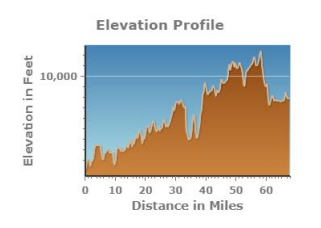
No comments:
Post a Comment